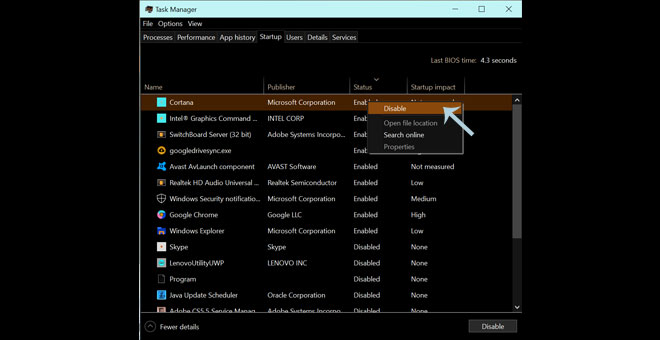Many system apps and other custom installed apps are configured to auto start every time windows starts. Some of them are not used by us or used very rarely. They run in the background and use valuable system resources. They should be disabled from being auto run on windows startup. They can be manually started as and when needed. As well as there may be some apps which we want to be auto started. The blog covers the way to do it.
1. Right click on the task bar at the bottom of the screen, to open context menu. From the list click on “Task Manager”

2. This opens the “Task Manager” window. Right click on the program to “Enable/Disable” auto start status. You are all done.