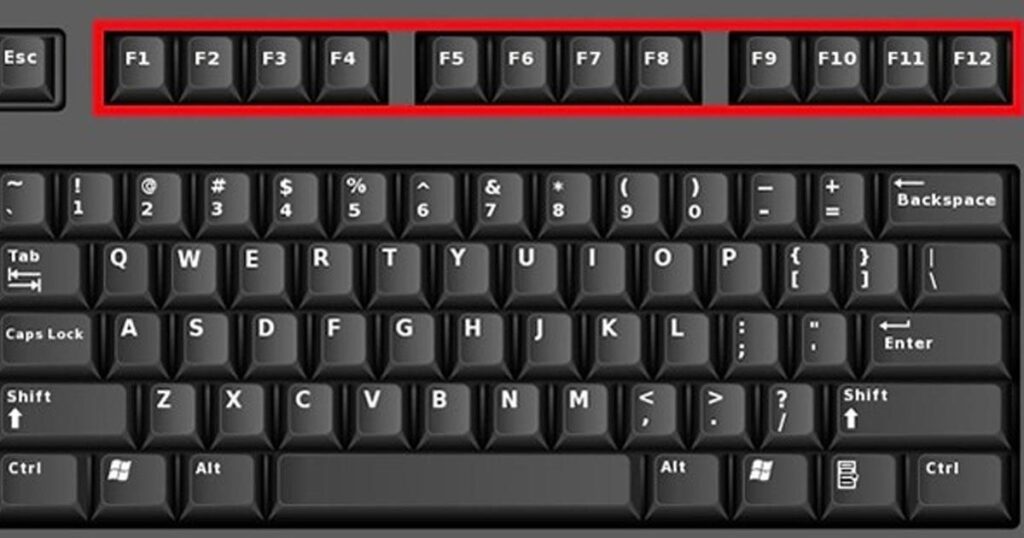
The function keys (F keys) are at the top of the keyboard and marked from F1 through F12. These keys act as shortcut for most frequently performed task in context of the running program; like help, print, save, refresh, etc. Function keys have default system set actions in context of the current program. Which can be customized in curtain program as per user’s preference. This article lists the default most commonly used actions performed by function keys in Microsoft Windows System.
F1
- Microsoft Windows Programs – Shows help in the current context.
- Microsoft Excel – Alt+Shift+F1 creates a new worksheet.
- Microsoft Windows – Windows key+F1 opens help and support.
- System – Used to enter BIOS setup while booting.
F2
- Windows file explorer – Rename the selected file or folder.
- Microsoft Excel – edits the active cell.
- Microsoft Word – Alt+Ctrl+F2 opens the document window and allows to select a document to open.
- Microsoft Word – Ctrl+F2 displays the print preview window.
- System – Enter BIOS setup while booting.
F3
- Windows Explorer – Starts the search function.
- MS-DOS – Repeats the last entered command.
- Microsoft Outlook – Windows key+F3 opens the Advanced find window.
- Microsoft Word – Ctrl+F3 lowercases any highlighted text.
- Microsoft Word – Shift+F3 changes the case of selected text (toggles between different case types).
F4
- Microsoft Windows – Ctrl+F4 closes the active open window or tab.
- Microsoft Windows – Alt+F4 closes the currently active window.
- Microsoft Word – F5 Repeats the last performed action.
- Windows File and Internet Explorer – F5 Opens the address bar.
- Excel formula box – F4 switches between an absolute and relative cell reference.
F5
- Internet browser – F5 refreshes or reloads the page or document window.
- Internet browser – Ctrl+F5 forces a complete refresh of the web page, clearing the cache and downloading all contents of the page again.
- Windows File Explorer – F5 Refreshes the list of contents in a folder.
- Microsoft Word – F5 Opens the find, replace and go-to window.
- PowerPoint – F5 starts a slideshow from the first slide.
- PowerPoint – Shift+F5 starts the slideshow from the currently active slide.
F6
- Internet browser – Moves the cursor to the address bar.
- Microsoft Word – Ctrl+Shift+F6 moves focus to another open document.
F7
- Microsoft programs – Used to check grammar and spelling.
- MS-DOS – Shows commands entered history.
- Internet browsers – Turns on Caret Browsing in Google Chrome and Mozilla Firefox.
- Adobe Photoshop – Opens the Layers panel.
F8
- TextPad – Pressing the F8 key opens the Replace window.
- System – Used to enter the Windows start up menu, commonly used to access Windows Safe Mode.
F9
- Microsoft Word – Refresh document.
- Microsoft Outlook – Send and receive e-mail.
F10
- Microsoft Windows programs – Activates the menu bar or Ribbon.
- System – Enter BIOS setup while booting.
- System – Shift+F10 is the same as right-clicking a highlighted icon, file, or Internet link.
F11
- Internet browser – Full screen mode toggle.
F12
- Microsoft Word – Opens the Save-as window.
- Microsoft Word – Ctrl+F12 opens a document.
- Microsoft Word – Shift+F12 saves the document (like Ctrl+S).
- Microsoft Word – Ctrl+Shift+F12 prints a document.
- Internet browser – Opens browsers debug tool (Firebug, Chrome Developer Tools, etc).
- System – Access the list of bootable devices while system is booting